 Drawing Slabs Manually
Drawing Slabs Manually Drawing Slabs Manually
Drawing Slabs Manually
To draw a manual slab object that is not associated with any walls:
Click the Slab tool from the Building Shell tool set.
Select Polyline mode from the Tool bar, and select a polyline drawing mode. See Polyline Tool.
A slab can also be created by drawing a polyline and then selecting the Create Objects from Shapes command (see Creating Objects from Shapes).
If you want to create a new slab style, click Preferences from the Tool bar; see Creating Slab Styles.
Click Slab Style on the Tool bar. From the Resource Selector, locate the desired resource, and double-click to activate it.
Similarly to drawing a polygon, create a closed slab shape.
Double-click while drawing to close the slab automatically.
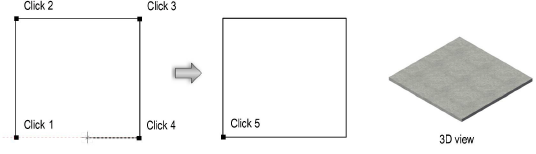
~~~~~~~~~~~~~~~~~~~~~~~~~
