 Using
Plant List Data in Vectorworks Landmark
Using
Plant List Data in Vectorworks Landmark Using
Plant List Data in Vectorworks Landmark
Using
Plant List Data in Vectorworks LandmarkPlant list information is available to plant definitions from the Plant Data pane.
To use plant list data in a plant definition:
Create the plant definition as described in Creating Plant Definitions.
In the Edit Plant Definition dialog box, click Get Plant Data.
The Get Plant Data dialog box and the plant database open. Click Select Plant Data in the Get Plant Data dialog box to open the Select Plant Data dialog box.
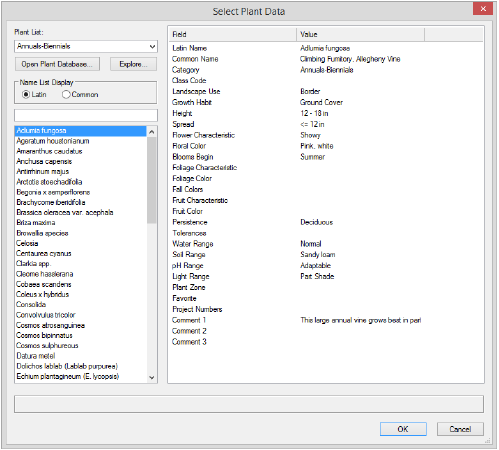
Click to show/hide the parameters.
Select the plant name and data to include in the plant definition, and click OK.
The Plant Data pane displays the data from the plant database.
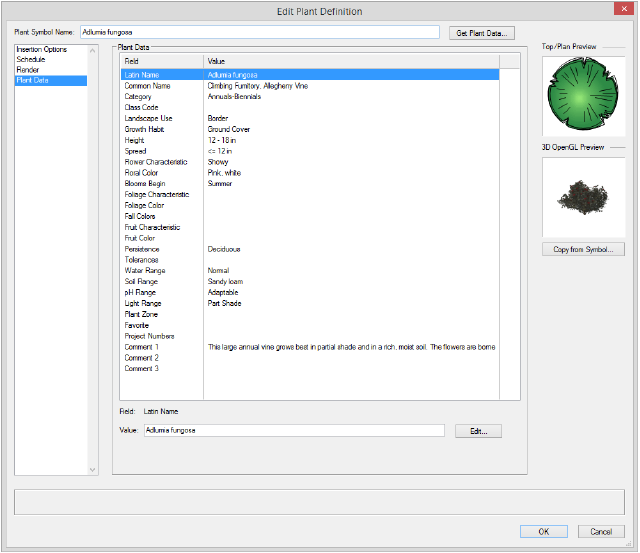
~~~~~~~~~~~~~~~~~~~~~~~~~
