 Viewing Plant Database Records
Viewing Plant Database Records Viewing Plant Database Records
Viewing Plant Database RecordsEach plant entry and its associated botanical information is considered a “record” in FileMaker. Several view modes display the records in ways designed to facilitate performing related tasks. When the plant database first opens, the records operate in Browse mode, with Forms displayed.
To familiarize yourself with the different display modes, and view the plant records in a variety of ways:
Open the plant database as described in Accessing the Plant Database.
Select the View > Status Toolbar database command to enable viewing controls and status at the top of the record form. Many of these items can also be found on the View and Records menu.
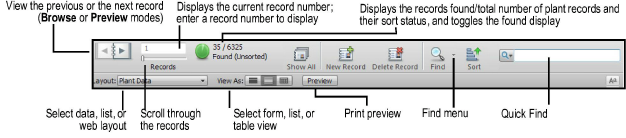
From the Status toolbar and the View menu, select the view mode and layout options depending on the task to accomplish.
Mode or View Option |
Description |
|
View Mode |
|
|
Browse |
Displays plant record information and allows editing |
|
Find |
Displays a blank form for specifying search criteria |
|
Preview |
Displays plant record information as it will be printed |
|
View as Form |
Displays each record as an individual form or “page” |
|
View as List |
Displays records consecutively in a scrollable list |
|
View as Table |
Displays each record as an item in a table, for sorting and reordering |
|
Layout |
|
|
Data View |
Displays plant record information |
|
List View |
Displays limited plant data for each plant, for sorting and reordering |
|
Web View |
Displays a special browser (using the default system browser) for locating plant images and information |
|
Records Found toggle and status
|
After a search, the green toggle button displays an approximate pie chart and the number of records found; click the green pie chart button to toggle the display to records that are not in the found set. The sort status is also indicated. |
|
Show All |
Clears the results from a search, displaying all records |
|
New Record |
Adds a plant record to the database |
|
Delete Record |
Deletes the currently selected record from the database |
|
Find |
Switches to Find mode layout, for searching |
|
Find menu |
Allows searches to be saved, modified, recalled, and cleared |
|
Sort |
Opens the Sort Records dialog box, for determining the sort order for the plant records, or for unsorting the records |
|
Quick Find |
Searches for the text entered or recent searches, without switching to Find mode |
|
Preview |
Displays the records in a Print Preview mode |
~~~~~~~~~~~~~~~~~~~~~~~~~
