 Refreshing the Working File
Refreshing the Working File Refreshing the Working File
Refreshing the Working FileWhen you are editing a shared project, your working file becomes outdated when another user commits changes to the project file. Refresh the working file to get the latest changes from the project file.
To refresh a working file:
The Refresh button on the View bar displays a yellow exclamation mark when the working file is out of date. Additionally, the Project Sharing dialog box has a column that indicates when a layer is out of date. To update the working file, either click the Refresh button, or select File > Refresh.
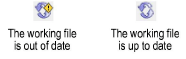
For efficiency, only the out-of-date parts of the working file are updated. If there is a conflict between an entity (resource or class) in the working file and an entity in the project file, you are prompted to resolve the issue before the refresh can continue. Either rename or replace the entity in the working file.
