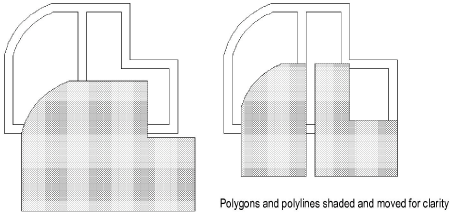Select the walls to use for the polygon or polyline. Multiple walls can be selected to create several polygons or polylines at the same time.
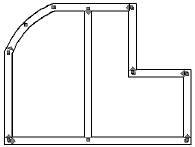
Select the Create Polys from Walls command from the appropriate menu:
● Fundamentals workspace: Modify > Create Polys from Walls
● Architect workspace: AEC > Create Polys from Walls
● Landmark workspace: Landmark > Architectural > Create Polys from Walls
● Spotlight workspace: Spotlight > Architectural > Create Polys from Walls
The Create Polys from Walls dialog box opens.
Click to show/hide the parameters.
Set the parameters and click OK.