

The Wall Join tool is in the Walls tool set (Fundamentals workspace), the Building Shell tool set (Design Series workspaces), and the Site Planning tool set (Landmark workspace).
The Wall Join tool joins straight or curved wall segments not already connected using the Auto join walls preference. (See Automatically Joining Walls for information on Auto join walls.) There are three modes for joining walls and two end cap modes.
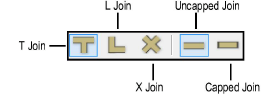
Mode |
Description |
|
T Join |
Lengthens or shortens one wall segment until it intersects with the second wall segment selected; creates Y joins by joining the first selected wall to two sections of an existing L join |
|
L Join |
Joins the closest ends of two walls to create a corner |
|
X Join |
Joins two wall segments at the point where they intersect |
|
Uncapped Join |
Applies an uncapped join to wall join operations |
|
Capped Join |
Applies a capped join to wall join operations |
To temporarily activate this tool, right-click (Windows) or Ctrl-click (Mac) on a wall, and select Join from the context menu. The tool defaults to the mode used previously with the tool.
Click here for a video tip about this topic (internet access required).
~~~~~~~~~~~~~~~~~~~~~~~~~
