
When Snap to Working Plane snapping is on, the SmartCursor snaps/projects a point not on the working plane to its shadow point on the working plane. If you click on a 3D object, the snap is projected to a point on the working plane, forcing snaps to the working plane. This snapping temporarily overrides other snapping which might interfere with the ability to constrain snapping to the working plane. This is useful for drawing 3D objects snapped to the working plane, and moving 3D objects aligned to the working plane.

To activate snapping to the working plane:
Click the Snap to Working Plane tool from the Snapping palette. No parameters are required.
Since the use of Snap to Working Plane is usually temporary, it is automatically deselected when another tool is selected.
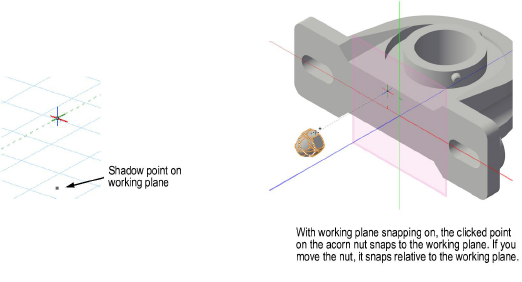
► Click here for a video tip about this topic (internet access required).
~~~~~~~~~~~~~~~~~~~~~~~~~