

To dimension the angle between the edges or faces of two objects:
Click the Angular Dimension tool from the appropriate tool set/palette, and click the Edges mode.
● All workspaces: Dims/Notes tool set
● Spotlight and Landmark workspaces: Basic tool palette
From the Tool bar, select a Dim Std (dimension standard).
Click the edge or face of the first object.
A preview line displays.
Click the edge or face of the second object.
An angular dimension preview displays.
To select a different angle—for example, spanning the opposite direction—move the cursor until the preview displays the desired angle.
Click a third time to define the radius of the dimension.
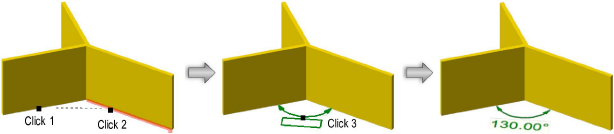
~~~~~~~~~~~~~~~~~~~~~~~~~