 Connecting Drains on a Slab
Connecting Drains on a Slab
 Connecting Drains on a Slab
Connecting Drains on a Slab
To connect drains on a slab:
Select the slab object.
Click the Slab Drainage tool from the Building Shell tool set, and then click Connect Drains mode from the Tool bar.
Click on the first drain to be connected; a new valley line is previewed. Click on the second drain to complete the connection.
A new drain valley is created between the drains, and existing valleys and ridges are adjusted as necessary for the new geometry. Slope valleys that are oriented in the direction of the drain valley or are perpendicular to it are deleted. Drains may be connected to multiple other drains, but connected drain valleys cannot cross.
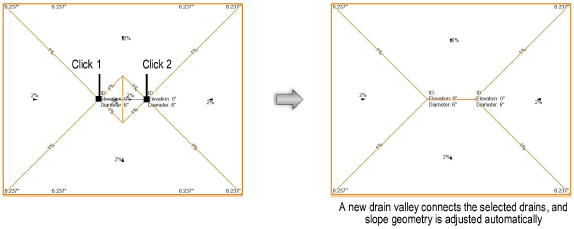
To create or remove a saddle on a drain valley, see Editing Drain Valley Saddles.
~~~~~~~~~~~~~~~~~~~~~~~~~