 Editing
Slab Geometry with 2D Modifiers
Editing
Slab Geometry with 2D Modifiers
 Editing
Slab Geometry with 2D Modifiers
Editing
Slab Geometry with 2D ModifiersWhen adding to a slab, select whether the add operation should affect the entire slab or only certain components.
To add a 2D shape to a slab:
Create a closed 2D shape to represent the additional surface. The object must overlap the slab.
Select both the slab and the add surface object.
Select Modify > Add Surface.
The Add Shape to Slab dialog box opens.
► Click to show/hide the parameters.
Click OK.
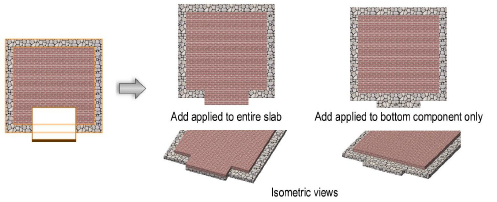
When clipping, or subtracting from, a slab, select whether the clip operation should affect the entire slab or only certain components.
To clip a slab:
Create a closed 2D object to represent the clipping object. The object must overlap the slab.
Select both the slab and the clipping object.
Select Modify > Clip Surface.
The Clip Shape from Slab dialog box opens.
► Click to show/hide the parameters.
Click OK.
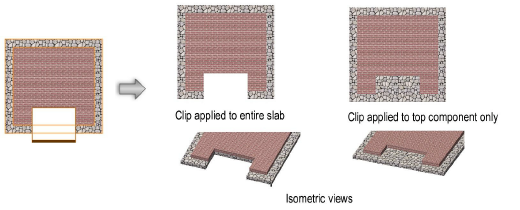
~~~~~~~~~~~~~~~~~~~~~~~~~