 Inserting Instruments
Inserting Instruments
 Inserting Instruments
Inserting InstrumentsUse the Lighting Instrument tool to insert an existing instrument symbol. See Resource Manager.
To identify which lighting instrument was used and locate it in the Resource Manager, right-click on the lighting device and select Locate Symbol in Resource Manager from the context menu.
► Click here for a video tip about this topic (internet access required).

To insert a lighting instrument:
Click the Lighting Instrument tool from the Spotlight tool set. Click Instrument symbol on the Tool bar. From the Resource Selector, double-click a resource to activate it.
Alternatively, from the Resource Manager, either double-click the instrument symbol to insert or right-click on the instrument symbol and select Make Active from the context menu. The Lighting Instrument tool is automatically selected.
Click once to insert the selected instrument symbol definition, and then again to determine the instrument rotation. By default, the active Label Legend is applied to the instrument.
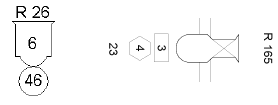
If an instrument symbol is accidentally inserted by the Symbol Insertion tool, the instrument functionality will not be present. When correctly inserted, the Object Info palette displays “Lighting Device” for the selected instrument.
Once the Lighting Instrument tool has been selected, it remains selected so that instruments can be repeatedly inserted.
Place instruments on a hanging position to add them to that hanging position and allow auto-numbering. A different type of instrument can be placed by selecting another instrument symbol and continuing to use the Lighting Instrument tool.
Once instruments have been inserted, they continue to automatically associate with the nearest hanging position within a specified Pick Radius set in the Spotlight preferences. To avoid instruments changing their hanging position association as they are moved, disable automatic positioning.
Instruments can be moved off of the associated hanging position; a witness line is automatically created to show the association. See Associating Load Objects with a Hanging Position.
~~~~~~~~~~~~~~~~~~~~~~~~~