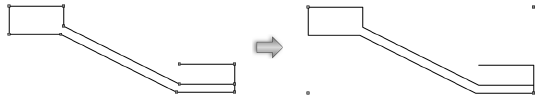
The Compose command can combine NURBS surfaces, lines, arcs, open polygons, NURBS curves, NURBS arcs, open 3D polygons, and subdivision objects into a single object. With the exception of subdivision objects, the endpoints of each object must be touching to use this command; objects that are not touching are ignored.
Adjacent NURBS surfaces, which may have been split by the Split tool (see Splitting Objects and NURBS Surfaces with the Split Tool), can be composed into a single NURBS surface with this command.
To compose adjacent objects or NURBS surfaces:
Select the objects or NURBS surfaces to be composed.
If a large number of objects are connected end to end, use the Edit > Select Connected Objects command to select them.
Select Modify > Compose. The objects are combined to create a single object or NURBS surface.
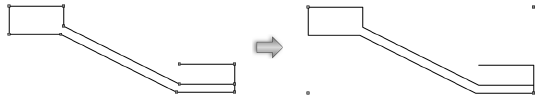
If there are multiple objects touching at the same endpoint, the two objects closest in stacking order are combined.
~~~~~~~~~~~~~~~~~~~~~~~~~