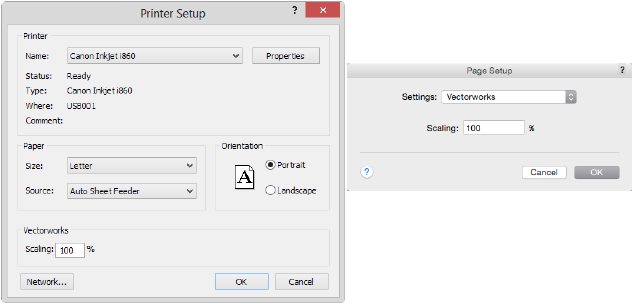Printer Setup
The Printer Setup dialog box settings determine the printer, paper size, scale, and orientation of the drawing.
To change the printer setup settings:
-
Select File > Page Setup.
The Page Setup dialog box opens.
-
Click Printer Setup.
In the dialog box that opens, configure the selected printer options.
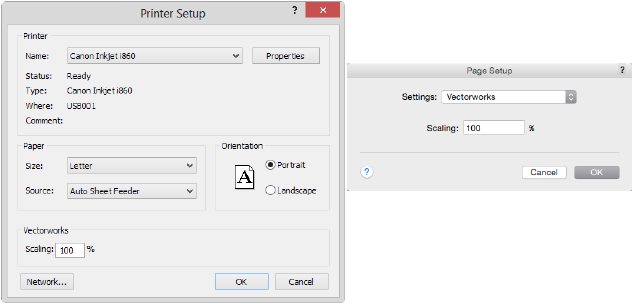
-
Scaling resizes the entire drawing by a specified percentage. To access the Scaling parameter in the Mac Page Setup dialog box, select Vectorworks from the Settings list.
Selecting a printer in Printer Setup (Mac) only changes the drawing’s settings; to change the printer used for the drawing, access the Mac System Preferences.
Was
this page helpful?