 Inserting
Fascia
Inserting
Fascia
 Inserting
Fascia
Inserting
FasciaThe fascia accessory has a rectangular profile.
To add a fascia accessory to a roof:
From the Create Roof Accessories dialog box, select Insert Fascia, and click Fascia Settings.
The Edit Fascia Settings dialog box opens.
► Click to show/hide the parameters.
Enter the fascia parameters and click OK to return to the Create Roof Accessories dialog box.
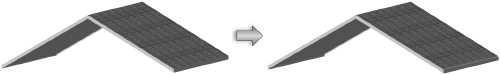
~~~~~~~~~~~~~~~~~~~~~~~~~