 Indicating the Slope of Surfaces
Indicating the Slope of Surfaces  Indicating the Slope of Surfaces
Indicating the Slope of Surfaces Mode |
Tool |
Tool set |
Modes for Creating Lines |
Slope Dimension
|
Dims/Notes |
Use the Slope Dimension tool to indicate the slope of any angle that is perpendicular to the screen.
To create a slope indicator:
Click the tool and mode.
Click to place the object in the drawing, and click again to set the rotation. The first time you use the tool in a file, a properties dialog box opens. Set the default properties. The properties can be edited from the Object Info palette.

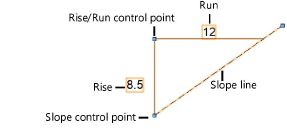
 Click
to show/hide the parameters.
Click
to show/hide the parameters.
~~~~~~~~~~~~~~~~~~~~~~~~~