Select the object with the constraint.
Select the command.
The Edit Constraints dialog box opens.
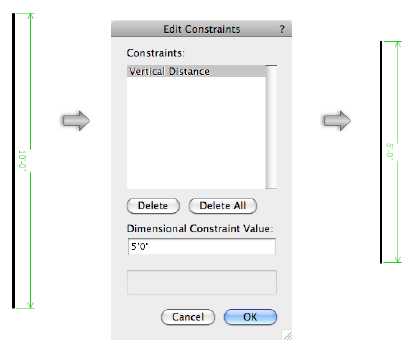
In the Dimensional Constraint Value field, enter the new dimension.
|
Command |
Path |
|
Edit Constraints |
Modify |
To change a dimensional constraint value:
Select the object with the constraint.
Select the command.
The Edit Constraints dialog box opens.
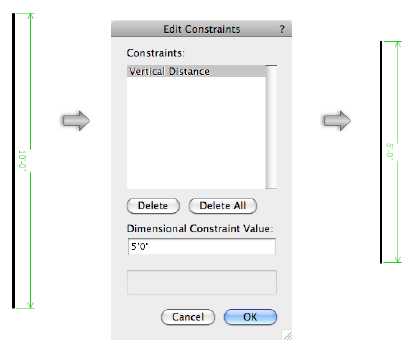
In the Dimensional Constraint Value field, enter the new dimension.
The dimensional value is updated and the object or objects are adjusted.
~~~~~~~~~~~~~~~~~~~~~~~~~