Mode
Tool
Tool set
Change Vertex
Reshape

Basic
|
Mode |
Tool |
Tool set |
|
Change Vertex |
Reshape
|
Basic |
Select this mode to change an existing vertex to a different type of control point: corner, Bézier, cubic, radius, or fillet (circular arc) point.
To reshape a 2D polyline or polygon by changing a vertex:
Select the polyline or polygon to change.
Click the tool and mode.
From the Tool bar, select the new type of control point for the vertex.
Change vertex does not work on a midpoint handle. Select only a vertex point.
Click a vertex to change it to the new type.
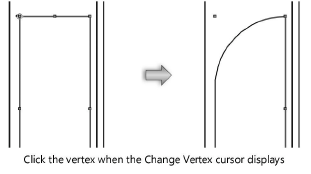
~~~~~~~~~~~~~~~~~~~~~~~~~