Mode
Tool
Tool set
Face Hole
Edit Subdivision

3D Modeling
Mode |
Tool |
Tool set |
Face Hole
|
Edit Subdivision
|
3D Modeling |
The Face Hole mode removes the portion of a subdivision model that is located behind the selected mesh. Unlike using the Transform mode and the Delete key to permanently remove a cage mesh entity and related section of the subdivision model from the file, holes made using Face Hole mode can be replaced.
To make a hole in the face of a subdivision model:
Select the subdivision object to edit.
Click the tool and mode.
Alternatively, double-click the subdivision object with the Selection tool to select the object and automatically activate the Edit Subdivision tool.
As you move the cursor over the cage mesh, its faces are highlighted to indicate they can be modified.
Click on a cage mesh face to create a hole in the corresponding part of the subdivision model.
Click the cage mesh face again to replace the surface and eliminate the hole.
When in Face Hole mode, cage mesh faces with an existing hole are highlighted in a different color to facilitate selection and editing. The highlight color can be changed in Vectorworks Preferences: Interactive Tab.
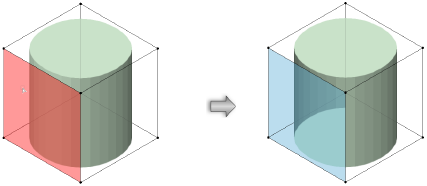
~~~~~~~~~~~~~~~~~~~~~~~~~