 Updating a Site Model
Updating a Site Model Updating a Site Model
Updating a Site Model|
Command |
Path |
|
Update |
Context menu |
If a site modifier object is moved or modified on any layer, the site model displays with a red and white striped border to indicate that the site model requires updating.
To update the selected site model:
Select the site model.
Select the command, or click Update from the Object Info palette.
The selected site model is updated.
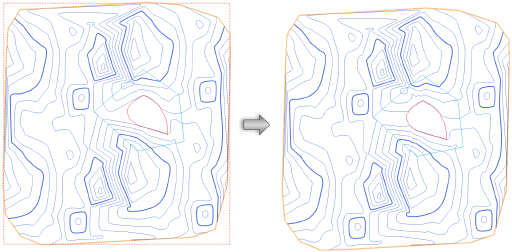
If the update causes the site model contours to fall outside the minimum/maximum elevation range specified in the site model settings, an alert displays, allowing the range to be adjusted.
~~~~~~~~~~~~~~~~~~~~~~~~~