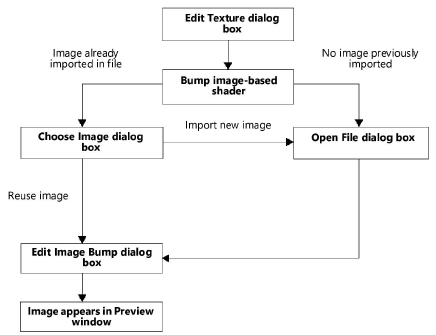
The process of selecting a bump shader is illustrated by the following flow chart.
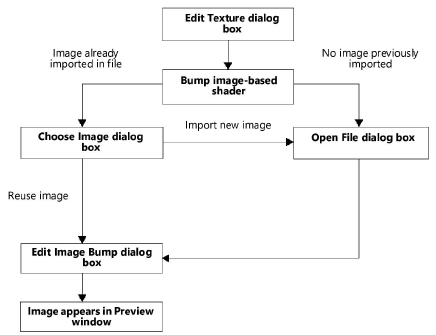
To import an image-based bump shader:
Select and import the image as described in Selecting the Image for Import. The Edit Image Bump dialog box opens. Specify the image-based shader properties.
 Click
to show/hide the parameters.
Click
to show/hide the parameters.
When you use the monochromatic textures provided with the Vectorworks program, the Bump Strength parameter may require careful adjustment depending on the viewing distance from the model.
Due to compression artifacts, JPG images generally do not work well as bump images. PNG and TIF compression works well for bump images; when importing images, select PNG rather than JPG as the compression method.
~~~~~~~~~~~~~~~~~~~~~~~~~