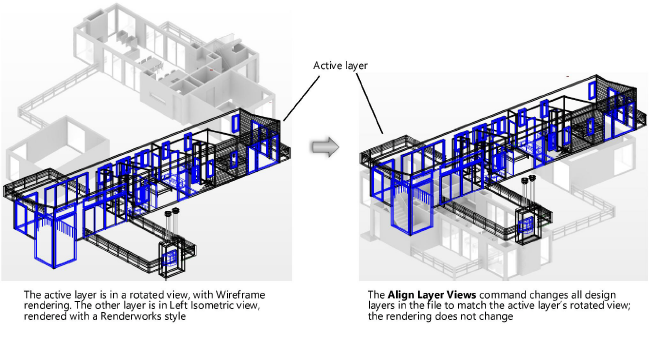
|
Command |
Path |
|
Align Layer View |
View |
The Align Layer Views command provides a one-step method to change all design layers in the drawing file so that they have identical Standard View and Projection modes. The program matches all design layers, regardless of visibility, to the active layer’s Standard View and Projection modes.
To align design layer views:
From the View menu, set the Standard Views and Projection modes for the active layer.
Select the command.
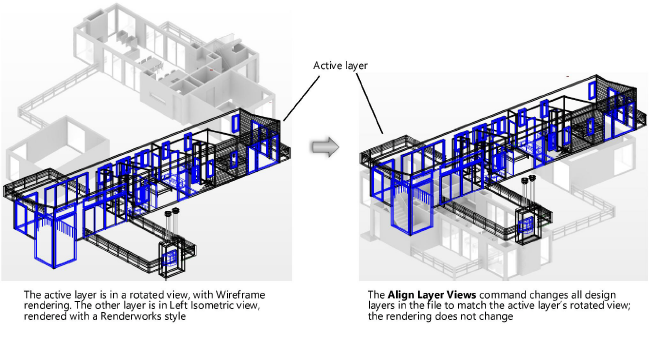
~~~~~~~~~~~~~~~~~~~~~~~~~