Tool
Tool set
Selection

Basic
|
Tool |
Tool set |
|
Selection
|
Basic |
Although a Design Series product is required to create walls, existing walls can be changed using some tools available with a Fundamentals license.
To change the radius of a round wall:
Select the round wall.
Click and drag the center control point to increase or decrease the radius of the wall.
Click again when the wall is at the desired size.
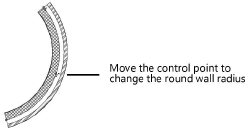
Flip the round wall arc by dragging toward, and through, the arc center.
~~~~~~~~~~~~~~~~~~~~~~~~~