Mode
Tool
Tool set
Delete 3D Wall Peaks
Reshape

Basic
|
Mode |
Tool |
Tool set |
|
Delete 3D Wall Peaks
|
Reshape
|
Basic |
Although a Design Series product is required to create walls, existing walls can be changed using some tools available with a Fundamentals license.
To remove individual wall peaks:
In a 3D view, select the wall with the peak (vertex) to be deleted.
Click the tool and mode.
Click the vertex to delete.
The vertex is removed and the wall is reshaped to the remaining vertices.
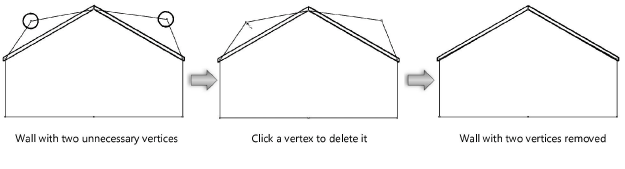
~~~~~~~~~~~~~~~~~~~~~~~~~