 Editing Curtain Wall Panels
Editing Curtain Wall Panels Editing Curtain Wall Panels
Editing Curtain Wall Panels|
Mode |
Tool |
Tool set |
|
Select Panel
|
Edit Curtain Wall
|
Building Shell |
To select and manipulate curtain wall frames:
Click the tool and mode.
Select the curtain wall to edit.
Select the panel or panels to edit. Panels cannot be moved; the position of the panels is determined by the frames. Selecting panels is very similar to selecting frames; see Editing Curtain Wall Frames.
The settings of selected panels can be edited by clicking the Settings mode from the Tool bar.
Alternatively, right-click on the frame and select Edit Panels from the context menu.
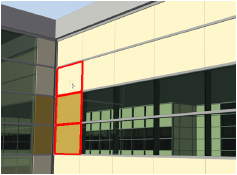
When one or more curtain wall panels are selected, a door or window can be easily inserted. Right-click on the panel and select Insert Window or Insert Door from the context menu. The window or door is automatically inserted as a curtain wall window or door, and sized to fit within the selected panel or panels.
~~~~~~~~~~~~~~~~~~~~~~~~~