From the database header row, click the button on the right side of the column where you want the data to display.
The Set Field dialog box opens.
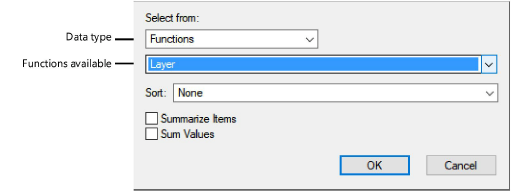
From the first field, select Functions. From the second field, select a function to display data in this column. For example, Layer displays the design layer where each database object is located. See Worksheet Functions for details.
If desired, set a Sort option for this column, and select whether to Summarize Items and Sum Values in the column. These options are also available on the Cell Context Menu.
When you click OK, the data displays in the worksheet, and the Formula bar displays the appropriate function. For example, “=Layer” displays for the Layer function.