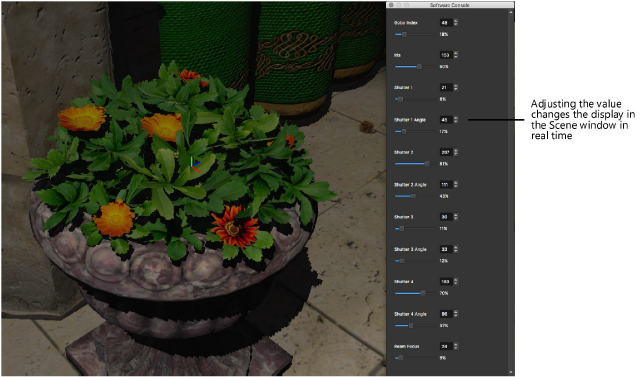
|
Command |
Path |
Shortcut |
|
Software Console |
Window |
● Ctrl+Shift+S (Windows) ● Cmd+Shift+S (Mac) |
Additional properties of conventional (non-moving) fixtures, such as gobo, iris, focus, and shutters, can be adjusted from the Software Console palette. If the conventional fixtures are imported from Vectorworks, some parameters, such as shutters and barn doors, are already set.
To open the Software Console palette:
Select the command.
To adjust the properties of a conventional fixture from the Software Console palette:
1. Select a conventional fixture from the Scene Graph palette.
When selected, the fixture automatically outputs light in the Scene window.
2. In the Software Console palette, adjust the sliders, or enter a value, to change the parameter settings. The available parameters depend on the type of conventional fixture selected.
The Scene window displays the result of the adjustment in real time.
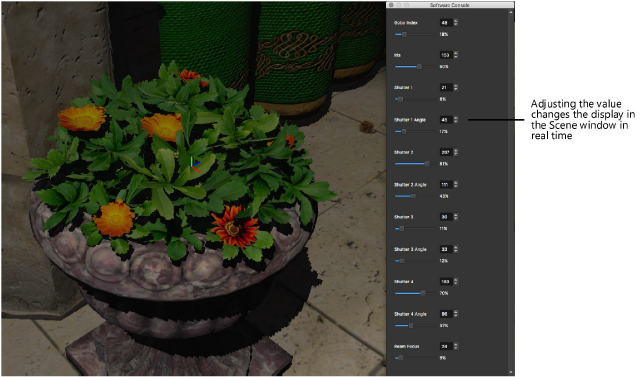
~~~~~~~~~~~~~~~~~~~~~~~~~