 Inserting mother grids
Inserting mother grids Inserting mother grids
Inserting mother grids
The Insert Mother Grid tool is in the Rigging tool set.
When a venue’s rigging points are insufficient, a mother grid can be added. Mother grids can support the horizontal forces applied by bridles. Each mother grid consists of one truss and three hoist or dead hang objects. The Insert Mother Grid tool places a mother grid on house rigging points or structural members (see Creating structural members).
The following modes are available:

|
Mode |
Description |
|
Auto Insertion |
Inserts a mother grid using Auto Connect technology to highlight valid attachment points |
|
Click Insertion |
Inserts a mother grid with three clicks to identify the start point, end point, and connection point of the truss system |
|
Symbol |
Select the truss symbol to insert |
|
Trim Height |
When Click Insertion is selected in Top/Plan view, enter the distance from the bottom of the mother grid to the floor |
|
Preferences |
Opens the Insert Drop dialog box, to select the hoist or dead hang symbol to use in the mother grid |
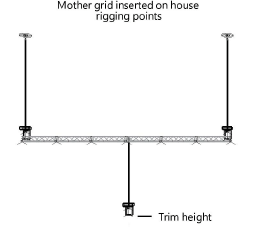
~~~~~~~~~~~~~~~~~~~~~~~~~