Tool
Tool set
3D Polygon

3D Modeling
|
Tool |
Tool set |
|
3D Polygon
|
3D Modeling |
The 3D Polygon tool creates polygons that have a location in 3D space, but no height. The polygon can be created through any 3D point, not necessarily constrained to the working plane.
To create a planar 3D polygon:
1. Click the tool.
2. Click to set the polygon’s start point (first vertex).
3. Click at each vertex.
4. Double-click at the final vertex to end an open polygon; click at the starting vertex (a point cue displays) to end a closed polygon (the first and last vertex are automatically joined).
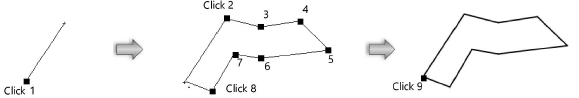
|
|
Click here for a video tip about this topic (internet access required). |
~~~~~~~~~~~~~~~~~~~~~~~~~