 Capped wall component joins
Capped wall component joins Capped wall component joins
Capped wall component joins|
Mode |
Tool |
Tool set |
Shortcut |
|
Capped Join
|
Component Join
|
Building Shell |
● Alt+Shift+J (Windows) ● Option+Shift+J (Mac) |
Like the T Join mode, the Capped Join mode extends or shortens one wall component until it intersects with a second component. The component end is capped at the point where it joins the other wall.
To join wall components with the Capped Join mode:
1. Click the tool and mode.
2. Select the component within the wall segment to join.
3. Select the second wall segment to join. The component to be joined is highlighted.
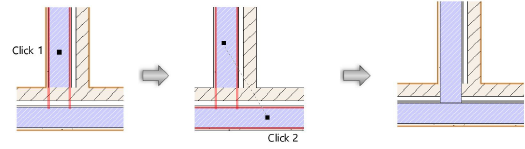
4. Repeat steps 2 and 3 for each component within the wall segment that needs to be joined.
~~~~~~~~~~~~~~~~~~~~~~~~~