 Adding loads
Adding loads Adding loads
Adding loads|
Tool |
Tool set |
|
Rigging Load
|
Rigging |
Many Spotlight objects are automatically considered to be either a point load (such as lighting devices and projectors) or a distributed load (such as soft goods, video screens, and LED screens). A generic point load or distributed load can be added with the Rigging Load tool. See Concept: Attaching loads to rigging objects.
After placement, the generic load symbol can be switched to use a realistic graphical symbol instead.
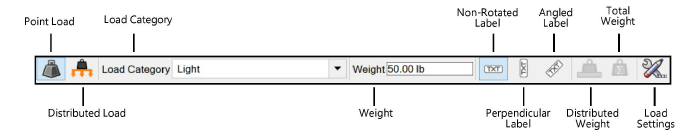
|
Mode |
Description |
|
Point Load |
Inserts a point load |
|
Distributed Load |
Inserts a distributed load |
|
Load Category |
Specifies the load category, which is important for calculations (Braceworks required) |
|
Weight |
Sets the weight of the load. For a point load, this value is the total weight. For a distributed load, this value represents either the distributed weight or the total weight, depending on the selected weight mode. |
|
Non-Rotated Label (point load only) |
Does not rotate the label text |
|
Perpendicular Label (point load only) |
Angles the label text 90 degrees from the rigging object |
|
Angled Label (point load only) |
Angles the label text 45 degrees from the rigging object |
|
Distributed Weight (distributed load only) |
For distributed loads, the specified Weight represents the distributed weight |
|
Total Weight (distributed load only) |
For distributed loads, the specified Weight represents the total weight |
|
Load Settings |
Opens the Load Settings dialog box, for creating and selecting saved load sets |
~~~~~~~~~~~~~~~~~~~~~~~~~