 Displaying and correcting errors
Displaying and correcting errors Displaying and correcting errors
Displaying and correcting errorsWhen system check or calculation commands are executed, issues with the drawing are listed in the Calculation overview dialog box, and labels identifying each issue are automatically placed in the drawing. Information, warning, and danger labels are shown in the drawing. Depending on the failure level, an error must be fixed to proceed with calculations. Some notifications only refer to data which are failures, but deliberate or intentional failures.
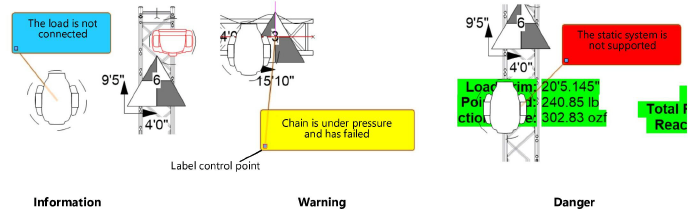
After a calculation, reaction forces are written to hoists, and hoist labels are colored according to the workload.
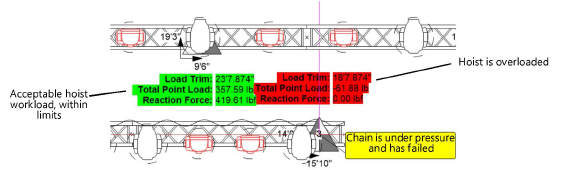
Errors may need to be resolved for the calculations to proceed or for them to be considered useful.
|
Error |
Description/Possible resolution |
|
The static system is not properly supported |
A set of connected trusses must be supported by hoists or truss crosses. Trusses and connected trusses that make a straight line must have at least two supports, and if they include a corner or a curve, they must have three supports. |
|
Two structural elements cannot cross in the same plane |
Two trusses cannot intersect and occupy the same space |
|
The load is not connected |
Attach the load to a structural element |
|
The load has no weight; specify a weight |
Assign a weight to the load |
|
The chain is under pressure and has gone slack |
The chain is under too much pressure; the rope or chain will not participate in calculations (in the Braceworks Preferences, Second order analysis is selected) |
|
The static system is not supported |
Support the trusses with hoists |
|
Cross Section types do not match |
Two rigging objects, such as a truss and a pipe, have two different cross sections and cannot be connected to each other for this reason |
|
Insufficient RAM to calculate the static system |
The complexity of the system exceeds the memory available on your computer |
|
The static system could not be calculated |
A critical error is preventing calculations |
|
The corner truss is not connected |
Connect the corner truss to the truss system |
|
Chain is under pressure and has failed |
The pressure on the chain exceeded its capacity; fix this critical error to allow calculations to proceed (or select Second order analysis in the Braceworks Preferences to exclude such failures from calculations) |
|
The drop is not connected |
Connect the hoist to the truss system |
|
The Truss Cross has failed |
The force or tension on the truss cross exceeded its capacity; fix this critical error to allow calculations to proceed (or select Second order analysis in the Braceworks Preferences to exclude such failures from calculations) |
|
Truss Cross is under pressure |
The truss cross is under too much force or tension; the truss cross will not participate in calculations (in the Braceworks Preferences, Second order analysis is selected) |
|
The calculations do not result in adequate supports; the static system is not properly supported |
The system requires additional hoists as supports |
|
The ID is already in use |
Hoists with duplicate IDs have been detected; each hoist should have a unique ID for reports and calculations |
|
Static systems interdependent. No drop compensation possible. |
The hoist cannot be shortened or lengthened due to geometric restrictions created by other structural elements |
|
Geometry Accuracy too low |
Decrease the Geometry Accuracy value in the Braceworks Preferences |
|
Virtual FEM support gets load |
The truss is not balanced properly, and one of the supports is being pushed up because of this |
|
Duplicated hoist |
There are duplicate hoists in the same location; remove one of the hoists |
|
The point load cannot be assigned to two structural elements |
A point load can only be attached to one structural element; move the point load so that it is only attached to one |
|
The distributed load cannot be assigned to two structural elements |
A distributed load can only be attached to one structural element; move the distributed load so that it is only attached to one |
|
The suspension point is not attached |
Attach the hoist to a truss system |
|
Structural elements are not connected |
The structural elements were not connected to create a system; enable Auto Connect mode of the Truss tool and ensure that the two structures are compatible |
|
Two structural elements cannot occupy the same space |
Two structural elements cannot occupy the same location |
|
The support is stressed by compressive forces |
The pressure on the hoist is at or has exceeded its limit |
|
The distributed load is longer than the structural element |
A distributed load cannot exceed the length of the structural element to which it is connected |
|
The load is part of a hanging position but cannot be assigned to a structural element |
To enable load calculations, a load that is attached to a hanging position must have its load hanging point on or near a structural element within the position; use the Manage Loads tool to reposition the load |
After correcting errors, re-run the calculations, or select Clear Calculation Results.
~~~~~~~~~~~~~~~~~~~~~~~~~