 Connecting circuits automatically
Connecting circuits automatically Connecting circuits automatically
Connecting circuits automatically|
Command |
Path |
|
Connect Selected |
ConnectCAD > Drawing |
The Connect Selected command rapidly connects the horizontally aligned, directly opposite sockets of selected devices. It is similar to the Multi Connect mode of the Connect tool, but it can be even faster, since it connects compatible sockets from multiple devices at one time instantly, and it does not require an initial connection.
To connect selected devices automatically:
1. Select the devices to connect. More than two devices can be selected.
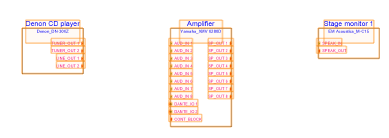
2.Select the command.
Compatible sockets that are directly opposite, left-to-right, are automatically connected for all of the selected devices.
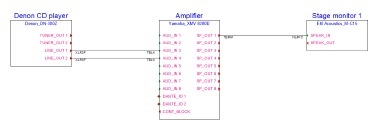
~~~~~~~~~~~~~~~~~~~~~~~~~