
The Protractor tool measures angles in the drawing, and temporarily displays the degrees measurement in the Data bar. There are two modes for the tool.

|
Mode |
Description |
|
Angle from Two Segments |
Calculates the angle between two objects or object sides that are linear—rectangles (including rounded and rotated), lines, polylines, and polygons. This mode cannot measure circles, ovals, or arcs, and it cannot measure between parallel lines. |
|
Angle from Three Points |
Measures an angle between three points in the drawing area |
|
Mode |
Tool |
Workspace: Tool set |
|
Angle from Two Segments
|
Protractor
|
● Fundamentals, Architect: Dims/Notes ● Landmark, Spotlight: Basic and Dims/Notes |
To measure the angles between objects or object sides:
1. Click the tool and mode.
2.Move the selection arrow over the first side of the angle to measure.
3.Click to select the side, and then move the cursor to the other angle side.
The angle displays in the Data bar.
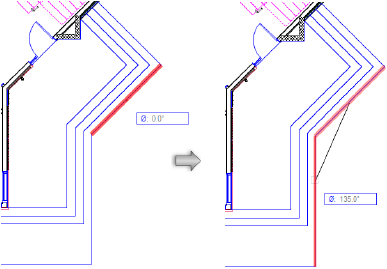
4.Note the angle, and then click to end the measurement.
|
Mode |
Tool |
Workspace: Tool set |
|
Angle from Three Points
|
Protractor
|
● Fundamentals, Architect: Dims/Notes ● Landmark, Spotlight: Basic and Dims/Notes |
To measure angles between three points:
1. Click the tool and mode.
2.Click to set the first point.
3.Click to set the second point.
4.Move the cursor to the third angle point.
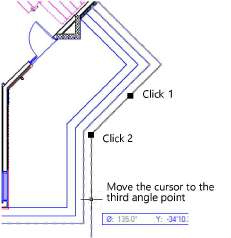
The angle displays in the Data bar.
5.Note the angle, and then click to end the measurement.
~~~~~~~~~~~~~~~~~~~~~~~~~