Mode
Tool
Workspace: Tool set
Shortcut
Ordinate

Constrained Linear Dimension

● Fundamentals, Architect: Dims/Notes
● Landmark, Spotlight: Basic and Dims/Notes
N
|
Mode |
Tool |
Workspace: Tool set |
Shortcut |
|
Ordinate
|
Constrained Linear Dimension
|
● Fundamentals, Architect: Dims/Notes ● Landmark, Spotlight: Basic and Dims/Notes |
N |
The Ordinate mode measures and dimensions a series of either horizontal or vertical distances from one fixed point. This mode of the Constrained Linear Dimension tool always creates dimensions on the active plane.
To draw constrained ordinate dimensions:
1. Click the tool and mode, and then select a Dim Std (dimension standard).
2.Click to set the measurement start point; the first segment is always considered the fixed point and is labeled 0.
3.Click to set the length of the first segment.
4.Move the cursor horizontally or vertically to the first location to be measured from the initial segment; click to set the segment.
5.Continue creating segments.
6.Double-click to complete the dimension.
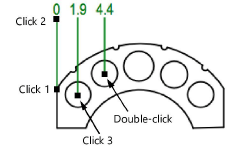
~~~~~~~~~~~~~~~~~~~~~~~~~