 Adding a GIS Stake
Adding a GIS Stake Adding a GIS Stake
Adding a GIS Stake|
Mode |
Tool |
Tool set |
|
Standard Insertion
Poly-Vertex Placement
|
GIS Stake
|
GIS |
The GIS Stake tool is a modified version of the Stake tool found in the Site Planning tool set, with a few changes to make it useful in a GIS workflow for reporting and validation, rather than for use on a site model.
The Document Georeferencing dialog box opens if the document is not yet georeferenced, to select a coordinate system. See Specifying document georeferencing. If a GIS Stake is created on a non-georeferenced layer, it uses the document’s coordinate system. If the layer is later georeferenced with a coordinate system different from that of the document, the stakes on that layer use the new coordinate system.
To insert one or more GIS stakes:
1. Before using the GIS Stake tool, use the Geolocate tool for Geolocating the drawing and obtaining the desired location and service for map or satellite view.
2.Click the tool and insertion mode. Standard Insertion places a single GIS stake object, while Poly-Vertex Placement mode places a GIS stake at each clicked polygon vertex.
3.Select a display mode for the background image: No Background, Map, or Satellite view.
4.Do one of the following:
● Click once to place a stake in Standard Insertion mode.
● In Poly-Vertex Placement mode, click to set vertices, placing a stake at each vertex. Double-click to stop placing stakes.
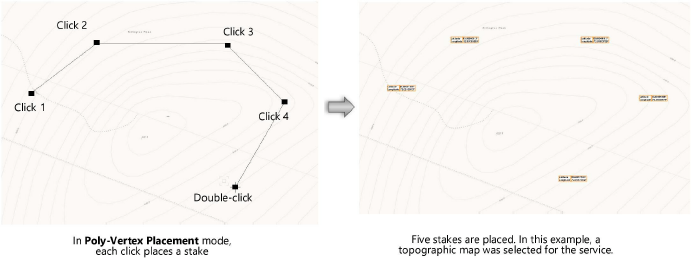
See Inserting stake objects for information about stakes.
5.If you know the exact coordinates for the stake object, click Set Geolocation from the Object Info palette of a selected GIS stake.
The Set Geographical Location dialog box opens; enter the desired coordinates.
The GIS Stake tool has certain parameter presets, since its primary purpose is to provide location data.
● The stake Mode is: Use as 2D/3D graphic only.
● The object’s Label Reference parameter defaults to Coordinate Point (NE) to correspond with the convention of locating points according to their latitude and longitude values. In addition, both Coordinate Point (NE) and Coordinate Point (EN) show values from the coordinate system. Latitude/Longitude and Longitude/Latitude are also available.
● The Label Reference of Coordinate Point (XY) reports the stake’s distance from the internal origin.
● The Coordinate Units parameter defaults to Decimal Degrees. If using a Label Reference of Coordinate Point (XY), change the value to Document Units, Feet, or Meters.
~~~~~~~~~~~~~~~~~~~~~~~~~