 Placing irrigation system components
Placing irrigation system components Placing irrigation system components
Placing irrigation system componentsTool |
Tool set |
System Component
|
Irrigation |
A variety of additional objects may be needed to make the irrigation design complete. These electrical and mechanical devices can be added to the drawing with the System Component tool.
The predefined objects that can be placed include: auto-fill device, backflow preventer, blow out connection, environmental sensor/station, filter, flow sensor, hose bib/faucet, pressure regulator, quick coupler, valve box/enclosure, water meter, and other. You can also place a generic system component with parameters that can be specified after placement.
A system component added to a pipe splits the existing pipe in two.
To place a system component on the drawing:
1. Click the tool.
2.Click System Component from the Tool bar to select a resource from the Resource Selector. Select from one of the manufacturer libraries, or select a custom resource from Generic.vwx and set its properties after placement.
3.Click Preferences to open the object properties dialog box opens and specify the default system component settings; in particular, specify the component type and symbol to use.
 Click
to show/hide the parameters.
Click
to show/hide the parameters.
4.Click once to place the system component. If placing the component over an existing pipe or irrigation pipe network, the connecting pipe is highlighted and the component is automatically connected to the network.
Adjust the location of the component labels by dragging the label control point.
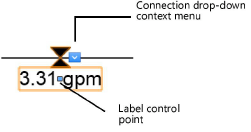
The system component properties can be edited from the Object Info palette. Available parameters depend on the system component type.
 Click
to show/hide the parameters.
Click
to show/hide the parameters.
~~~~~~~~~~~~~~~~~~~~~~~~~