 Ganging
lighting devices
Ganging
lighting devices Ganging
lighting devices
Ganging
lighting devicesTool |
Tool set |
Ganging
|
Lighting |
Two-fers gang two or more lighting devices together on one circuit, dimmer, channel, or dimmer and channel.
The ganging field parameter values should match. If not, the values from the first selected lighting device are used.
To gang two or more lighting devices:
1. Click the tool.
2.Click Preferences to open the object properties dialog box and specify the tool’s default parameters. The parameters can be edited later from the Object Info palette.
3.Click the first, and then the second, lighting device to be ganged together. If more than two devices are to be ganged together, continue clicking on each lighting device in succession.
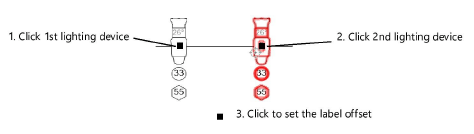
4.Click to set the offset distance of the two-fer label.
If the field values of the lighting devices do not match, confirm that this is acceptable in the Notice dialog box.
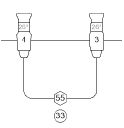
The properties of a two-fer are displayed, and can be edited, from the Object Info palette.
 Click
to show/hide the parameters.
Click
to show/hide the parameters.
~~~~~~~~~~~~~~~~~~~~~~~~~