Tool
Tool set
Rotate

Basic
|
Tool |
Tool set |
|
Rotate
|
Basic |
The Rotate tool can rotate objects in the drawing. Double-clicking the tool when an object is selected opens the Rotate Object dialog box as described in Custom rotation.
The Rotate tool can rotate, or rotate and duplicate the selected objects about an axis, or align the objects relative to another object.
To change which objects are selected, press and hold the Alt key (Windows) or Cmd key (Mac) to temporarily activate the Selection tool.
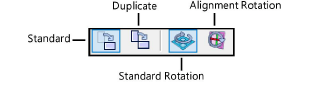
|
Mode |
Description |
|
Standard |
Rotates the selected object |
|
Duplicate |
Creates a duplicate object and rotates it |
|
Standard Rotation (3D views only) |
Rotates the object about a defined axis |
|
Alignment Rotation (3D views only) |
Rotates the object by aligning it with another object |
|
|
Click here for a video tip about this topic (internet access required). |
~~~~~~~~~~~~~~~~~~~~~~~~~