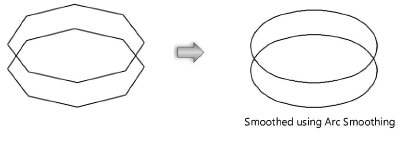
|
Command |
Path |
|
Poly Smoothing |
Modify |
The smoothing commands smooth all selected polygon and polyline vertices in one step, changing all vertices of the object into the selected vertex type. The commands also work on NURBS curves. The No Smoothing command changes smoothed vertices into cornered vertices.
To smooth an object:
1. Select the object to smooth.
2.Select the command, and then select the smoothing method to use.
|
Method |
Description |
|
Creates straight lines and corner vertices |
|
|
Creates curves pulled towards but not touching the vertices |
|
|
Creates curves that pass through the control points |
|
|
Creates fillet-like curves at the control points. The arc radius is based on the current fillet radius of the Fillet tool (see Fillet tool). If no radius is set, the largest radius that can fit between each vertex is used. |
|
|
Creates curved radius vertices, which are easier to reshape than arc vertices |
The object is smoothed.
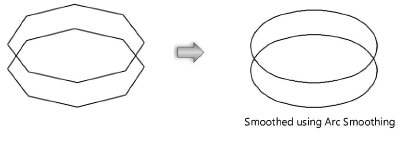
~~~~~~~~~~~~~~~~~~~~~~~~~