Mode
Tool
Tool set
Shortcut
Line Trim

Split

Basic
L
|
Mode |
Tool |
Tool set |
Shortcut |
|
Line Trim
|
Split
|
Basic |
L |
The Line Trim mode splits 2D objects, NURBS curves/surfaces, solids, and viewports along a screen plane cutting line; it keeps a specified side, and trims away the other side.
To split and trim an object along a cutting line:
1. Click the tool and mode, and then click the All Objects or Currently Selected Objects mode.
2.Draw a line through the object to split; the object to be split is highlighted.
3.An arrow points to the side to be kept. Click to indicate which side of the split line to keep; the other side is trimmed away.
The object is split by the line, and the indicated side remains.
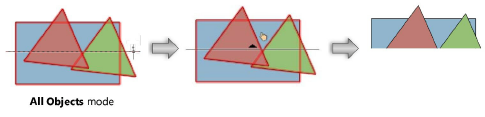
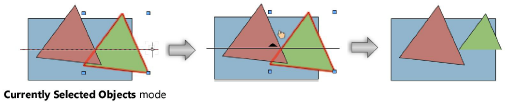
Solids can also be split in Line Trim mode.
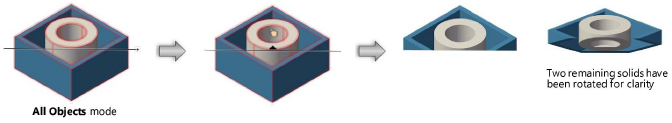
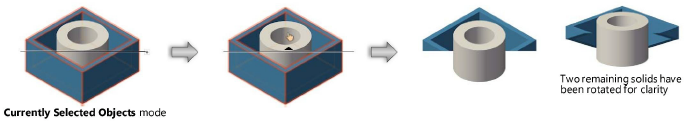
~~~~~~~~~~~~~~~~~~~~~~~~~