 Chain
extrude properties
Chain
extrude properties Chain
extrude properties
Chain
extrude propertiesThe chain extrude object parameters can be edited from the Object Info palette.
 Click
to show/hide the parameters.
Click
to show/hide the parameters.
The placement of the repeating elements of the chain extrude object depends on the path created by the Chain Extrude tool. In particular, special considerations apply to the “miter zones” at the corners of the path:
● No repeating elements perpendicular to the building face will be drawn in miter zones
● The miter zones are excluded from the length calculations of the sides (for spacing calculations, for example)
● Repeating elements at corners, if drawn, bisect the angle of the corner and are elongated accordingly
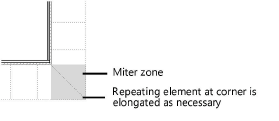
The chain extrude path can be reshaped with the Reshape tool to add, subtract, and change vertices. The continuous and repetitive elements are automatically adjusted to fit the new shape. The path polyline can be edited by selecting Modify > Edit Chain Extrude, and selecting Path, or by selecting Edit or Edit Path from the context menu (see Object editing mode).
~~~~~~~~~~~~~~~~~~~~~~~~~