 Click
to show/hide the parameters.
Click
to show/hide the parameters.Command |
Path |
Extend NURBS |
Model > 3D Power Pack |
NURBS curves and surfaces can be extended by a specified distance with the Extend NURBS command.
Closed NURBS curves and trimmed NURBS surfaces cannot be extended. In addition, a NURBS surface cannot be extended in the direction (U or V) that it is closed.
To extend a NURBS curve or surface:
1. Select the NURBS curve or surface to extend.
2.Select the command.
The Extend NURBS dialog box opens. Select the end point (for NURBS curves) or edge (for NURBS surfaces) to extend. On the drawing, the selected edge or end point is displayed in red. Select the type of extension to make and specify the extension distance.
 Click
to show/hide the parameters.
Click
to show/hide the parameters.
3.Click Preview to check the extension before you extend the NURBS curve or surface.
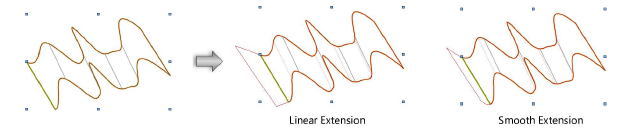
~~~~~~~~~~~~~~~~~~~~~~~~~