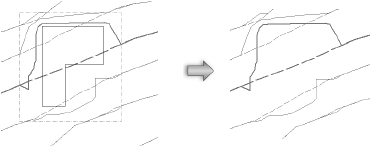Showing and hiding site modifiers
Showing and hiding site modifiers Showing and hiding site modifiers
Showing and hiding site modifiers|
Command |
Path |
|
Show or Hide Site Modifiers |
View > Show |
In the Vectorworks Landmark product, site modifiers such as pads, grade limits, and portions of roads and retaining walls can be made hidden or visible. The modifications to the proposed site model are still visible even when the modifier is hidden.
To show or hide site model modifiers:
1. Select the command.
2.If site modifiers were hidden, they are displayed; if they were visible, they become hidden.