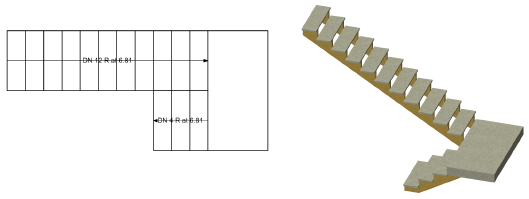Creating a simple stair
Creating a simple stair Creating a simple stair
Creating a simple stairTool |
Tool set |
Simple Stair
|
Building Shell |
This Simple Stair tool, in the Landmark and Spotlight workspaces (and can be added to the Architect workspace), adds a basic stair object to the drawing. Vectorworks Architect and Landmark products contain a more advanced Stair tool for designs that require complex, detailed stairs (see Inserting stairs).
To insert a simple stair:
1. Click the tool.
2.Click to place the object in the drawing, and click again to set the rotation. The first time you use the tool in a file, a properties dialog box opens; set the default parameters. The parameters can be edited later from the Object Info palette.
 Click
to show/hide the parameters.
Click
to show/hide the parameters.