 Displaying individual 3D objects in section viewports
Displaying individual 3D objects in section viewports Displaying individual 3D objects in section viewports
Displaying individual 3D objects in section viewportsYou can override the default cut plane, display, and attributes for individual 3D objects in a specific section viewport. This can be done only by selecting the object within the viewport’s Edit In-Place mode. These settings apply only to selected objects as displayed within the current viewport and do not affect the appearance of the model itself or of other viewports in the drawing.
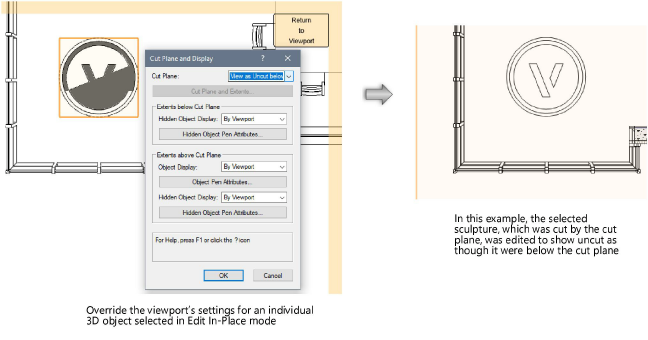
To set the appearance of an individual 3D object viewed in a section viewport:
1. Right-click on the section viewport and select Edit Section in Place from the context menu.
2.In Edit In-Place mode, select one or more eligible 3D objects to assign the same cut plane and display parameters.
When objects below or beyond the cut plane are not displayed with the current viewport settings, X-ray Select mode allows hidden objects to be visible and selected, while in Edit In-Place mode. X-Ray Select mode does not help visualize objects above or before the cut plane.
3.Click Cut Plane and Display from the Object Info palette, and set the parameters in the Cut Plane and Display dialog box.
 Click
to show/hide the parameters.
Click
to show/hide the parameters.
~~~~~~~~~~~~~~~~~~~~~~~~~