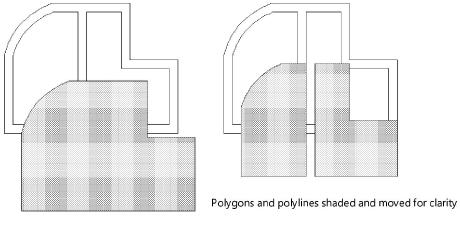Creating a polygon or
polyline from walls
Creating a polygon or
polyline from walls Creating a polygon or
polyline from walls
Creating a polygon or
polyline from wallsCommand |
Workspace: Path |
Create Polys from Walls |
● Architect: AEC ● Landmark: Landmark > Architectural ● Spotlight: Spotlight > Architectural |
You can create a polygon or polyline based on either the gross area or net area of walls. This is useful for calculating the area of a room, for example, or for using color to differentiate among rooms.
To create a polygon or polyline based on the perimeter of the walls:
1. Select the walls to use for the polygon or polyline. Multiple walls can be selected to create several polygons or polylines at the same time.
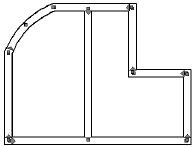
2.Select the command.
The Create Polys from Walls dialog box opens.
 Click
to show/hide the parameters.
Click
to show/hide the parameters.