 Changing wall height
Changing wall height Changing wall height
Changing wall height|
Mode |
Tool |
Tool set |
Shortcut |
|
Reshape 3D Walls
|
Reshape
|
Basic |
- (hyphen) |
Although a Design Series product is required to create walls, existing walls can be changed using some tools available with a Fundamentals license.
To change the height of the wall:
1. In a 3D view, select the wall to reshape.
2.Click the tool and mode.
3.Click and drag one of the reshape handles.
● Click a middle handle to change the height of the entire wall.
● Click an end handle to change the height of one end only.
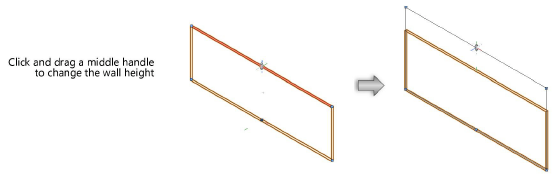
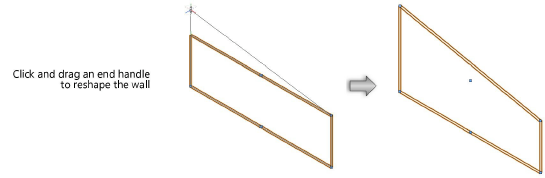
~~~~~~~~~~~~~~~~~~~~~~~~~