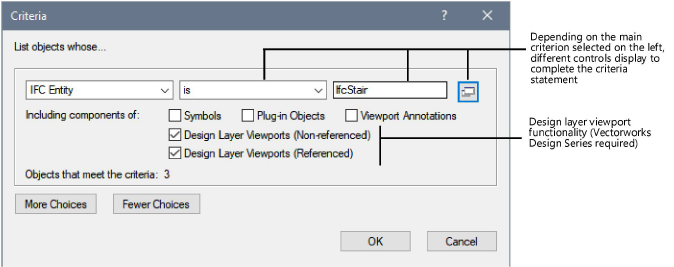
The Criteria dialog box defines the criteria for a database row in a worksheet, or for a worksheet function.
From the dialog box, select a main criterion from the first field. Depending on the type of criterion selected, additional controls display to the right of the first field to allow you to complete the criteria statement.
If desired, select one or more options to include components of symbols, plug-in objects, viewport annotations, and design layer viewports (Vectorworks Design Series required). The number of objects that meet the criteria displays, to help you verify that the criteria statement is correct.
Click More Choices to specify additional criteria. Click Fewer Choices to remove added criteria.
In the following example, “IFC Entity” is the main criterion, the second criterion is “is,” and then the button on the right was clicked to select the IfcStair entity from another dialog box.
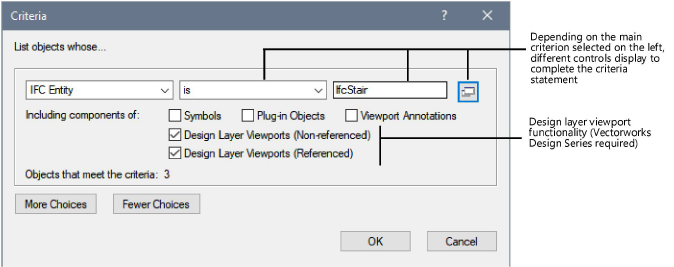
~~~~~~~~~~~~~~~~~~~~~~~~~