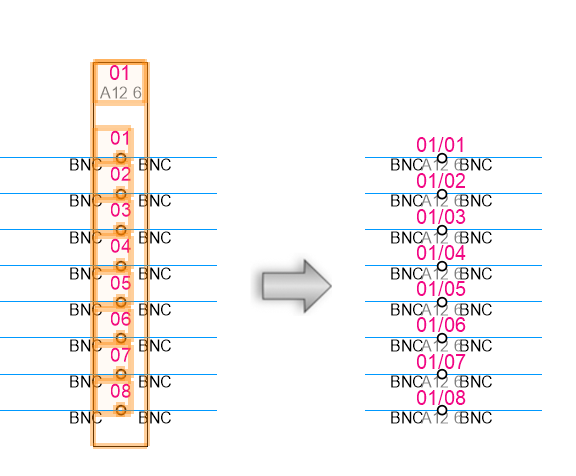Combining and splitting panels
Combining and splitting panels
|
Command |
Path |
|
Combine Panels Split Panels |
ConnectCAD > Drawing |
Typically, ConnectCAD represents panels (jackfields, terminal panels, connector panels, etc.) as a separate connector device, each with the same name and one socket. This allows you to place these devices in different locations on the schematic to illustrate the signal flow. However, it can be convenient to combine these devices into a single device with multiple sockets. These commands switch between single and multiple device representations.
To combine several panel devices into a single device:
Select the panels to combine. The panel devices must be of the same type and have the same device name.
Select the Combine Panels command.
The selected devices get combined into a single device with multiple sockets. Any sockets that were previously connected remain connected.
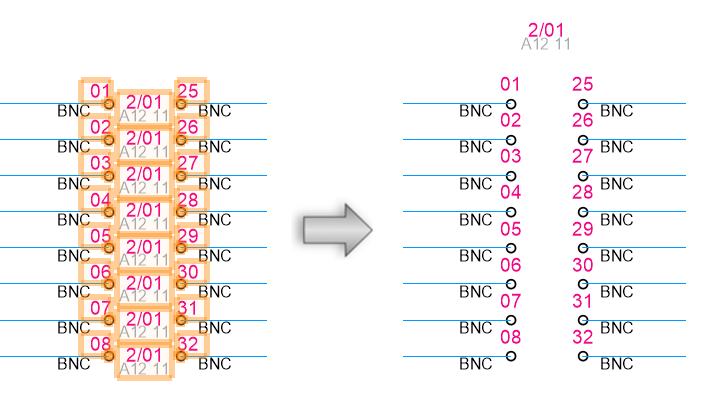
To split a panel device into multiple devices:
Select the panel or panels.
Select the Split Panels command.
A separate panel device is created for each connector position. Any sockets that were previously connected remain connected.