 Editing drain valleys
Editing drain valleys
|
Mode |
Tool |
Tool set |
|
Edit
|
Slab Drainage
|
Building Shell |
Drain valleys, the valleys that connect two drains, can be edited and deleted using context menu commands that are available when the Slab Drainage tool is selected.
Editing drain valley saddles
Drain valleys can be given saddles, which are small slab slopes over the valley that direct the water to one of the two connected drains. Both simple saddles and split saddles are available, and their slopes and angles can be set by the user.
To edit drain valley saddles:
Select the slab object.
Click the tool and mode.
Right-click on one or more drain valleys and select Edit Connection(s) from the context menu.
The Connection Settings dialog box opens.
Edit the properties.
Alternatively, to create a simple saddle or remove an existing saddle on a drain valley, right-click on one or more drain valleys and select Create Saddle or Remove Saddle from the context menu. If multiple drain valleys are selected, and some have existing saddles and some do not, the appropriate context menu command appears for the last valley selected. To edit the properties of a simple saddle, select Edit Connection(s) from the context menu.
Click to show/hide the parameters.Click to show/hide the parameters.
|
Parameter |
Description |
|
No Saddle |
Does not create a saddle on the drain valley |
|
Simple Saddle |
Creates a simple saddle on the drain valley; set the slope of the faces |
|
Split Saddle |
Creates a split saddle on the drain valley; set the slope of the faces and the spread angle of the split faces. The angle must be less than 45 degrees. |
If a drain valley has a non-zero slope, the saddle’s slopes must be steeper than the valley slope.
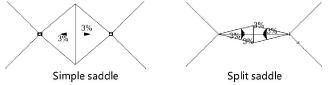
Deleting drain valleys
To delete a drain valley:
Select the slab object.
Click the tool and mode.
Right-click on one or more drain valleys and select Delete from the context menu.


